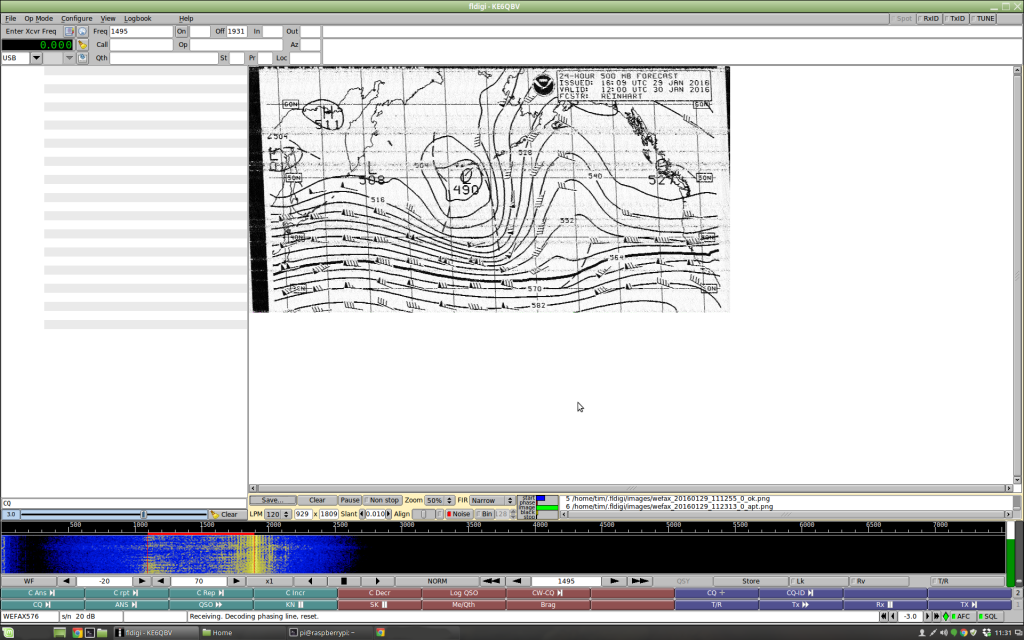Most of the time we at the SCMA tend to focus on VHF and UHF communications, but have you always wondered what other types of radio communications there are? Well, the next few articles I write will cover High Frequency (HF) communications. The HF band covers radio frequencies from 3 to 30 MHz. This portion of the spectrum is just below the VHF band and just above the Medium Frequency Band (MF). You may have also heard the HF band referred to as the Shortwave Band.
This artile will focus on a mode of communications called Weather Fax (WEFAX). The National Oceanic and Atmospheric Administration along with the US Coast Guard provides a service which transmits weather maps via HF frequencies to mariners at sea.
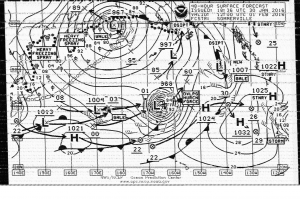
Although ships these days are usually equipped with satellite communications, this service is still offered to ships at sea. All that is needed to receive these maps is an HF radio, USB soundcard interface and a computer running free, open source software.
Since my daily desktop computer runs Linux, I use an open source piece of software called fldigi, which may be obtained here. Fldigi is available for Windows, Mac and Linux. This software is like a swiss army knife of digital communication modes. In addition to WEFAX, fldigi can decode PSK-31, RTTY, MT63, SITORB and even morse code (CW)!
The frequencies and schedule of WEFAX transmissions are listed here.
The frequencies given are center frequencies, not the frequency that you set your radio to. WEFAX transmissions utilize upper side band modulation (USB). USB is 3 kHz wide. Since we are given center frequencies, we need the center of our transmission on the frequencies given. So we will be setting the dial frequency 1.5 KHz below the center frequency. For example: I wish to receive WEFAX transmissions from Point Reyes, California with a center frequency of 8682.00 KHz. We will set our dial frequency to 8680.50 in USB mode. (Remember, Since our radio is in USB mode, it will transmit a 3 KHz wide carrier so we will be occupying from 8680.50 to 8683.50, making our center frequency exactly on 8682.00 KHz)
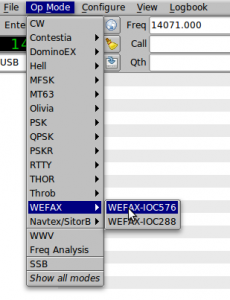 Once the proper frequency is set in our radio, now we launch fldigi on our computer. Once in the program, we want to change our operation mode. We simply select the “Op Mode” menu and select WEFAX. For this service we want to choose WEFAXIOC576.
Once the proper frequency is set in our radio, now we launch fldigi on our computer. Once in the program, we want to change our operation mode. We simply select the “Op Mode” menu and select WEFAX. For this service we want to choose WEFAXIOC576.
Once we have the software setup, we wait for a transmission to begin. As long as you have the proper settings on your radio and in the software fldigi will receive the fax images and save them to a temporary directory. You may wish to be at the computer when the first image comes through. This way if the image comes in at an odd angle (which, because of the varying nature of HF propagation, frequently happens), you can correct it and all following pages will download correctly.
To view a selection of WEFAX images I was able to download, please check out the WEFAX page. If you have any questions, please feel free to post them in the comments section. I’ll do my best to answer any questions.